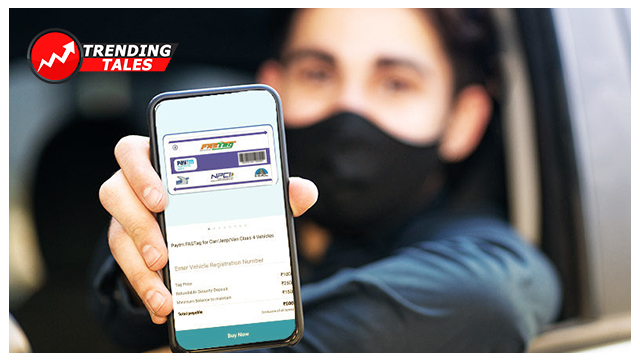FASTag is an electronic toll collection system that allows for the automatic deduction of toll charges from a prepaid or savings account linked to a vehicle’s registration number.
It is mandatory for all vehicles using national highways in India. And, it aims to reduce traffic congestion, fuel consumption, and pollution at toll plazas.
If you are a FASTag user, it’s important to regularly check your FASTag balance to ensure you have sufficient funds in your account to pay the toll charges.
Fortunately, there are several convenient methods available for checking your FASTag balance using your vehicle number.
1. Online Method
One of the easiest and fastest ways to check your FASTag balance with your vehicle number is through the online portal of the bank or service provider that issued your FASTag.
Visit Official Website
- To do this, visit either the official website of the National Highway Authority of India (NHAI) or the National Payments Corporation of India (NPCI).
- From there, click on the link provided for FASTag and enter your vehicle number along with login credentials.
- Once logged in, you will be able to view details such as current balance, transaction history, and other information.
MyFASTag APP
Alternatively, you can use the “MyFASTag” app available on both Android and iOS devices.
This app allows you to perform various functions related to your account. These include checking balances, recharging accounts, updating details like personal information, or registering complaints.

2. SMS Service
Another convenient method for checking your FASTag balance with your vehicle number is through SMS services. These SMS services are generally provided by banks or service providers issuing those tags.
You can simply send an SMS from your registered mobile number containing a specific keyword followed by your vehicle number.
3. Customer Care Helpline
In case internet access isn’t available or if sending SMS messages seems inconvenient at the moment, you can also check your FASTag balance by calling the customer care helpline of your bank or service provider.
Toll-free numbers for these helplines can usually be found on their respective websites or on the sticker attached to your FASTag.
Once connected, simply follow instructions provided by an automated voice response system or speak directly with a customer care executive.
Always, be ready to provide your vehicle number and additional verification details upon request.
Tips for Recharging Your FASTag Account
To avoid any inconvenience or penalty at toll plazas, it’s important to maintain sufficient balance in your FASTag account at all times.
Recharging options are convenient and offer a variety of payment modes including credit cards, debit cards, net banking, UPI (Unified Payments Interface), and wallets.
Recharging online can be done through the website or app of the bank or service provider that issued your FASTag.
Offline options include visiting any branch location or point-of-sale (POS) center offered by those entities. Here you can pay cash directly towards recharging accounts.
Moreover, tracking transactions and deductions from your FASTag account is essential. So, you can stay informed about usage patterns and detect any discrepancies that may arise.
In such cases, it’s recommended to report issues promptly via the customer care helpline provided by banks or service providers issuing those tags.
Validity Period of a FASTag
The typical validity period for a FASTag is five years from its date of issuance. However, this may vary based on individual banks’ policies regarding tag issuance. You can easily check eligibility online by logging into their respective portals. For that, you have to use login credentials associated with each tag used in relation to one’s vehicle registration details.
Replacing Lost/Damaged Tags
In case a tag is lost or damaged, immediate contact must be made with the respective banks’ customer care departments. They will guide you appropriately while blocking old tags from further use.
Online applications for new tags must then follow. Here, the existing balances are safely transferred from the old account to any new one created.
Note – Nominal fees may be charged by banks for replacement tags. Besides, certain documents such as the vehicle registration certificate and proof of identity will be required.
Using FASTag on Multiple Vehicles
It’s important to note that a FASTag is specific to the vehicle it is issued for and cannot be interchanged between different vehicles.
Attempting to use one vehicle’s FASTag on another may lead to the blacklisting of the tag. Also, this may result in penalties being imposed. So, separate tags must be purchased for each individual vehicle owned by an individual.
Banks Offering FASTags in India
There are various banks certified under India’s National Electronic Toll Collection (NETC) program that offer FASTags to their customers.
Some major banks include
- Axis Bank, ICICI Bank
- HDFC Bank, State Bank of India (SBI)
- Kotak Mahindra Bank, and
- Punjab National Bank (PNB), among others.
Applications can be made online or offline through those institutions’ websites or branch locations respectively. Also, provide requisite personal information alongside supporting documentation regarding your vehicle details.